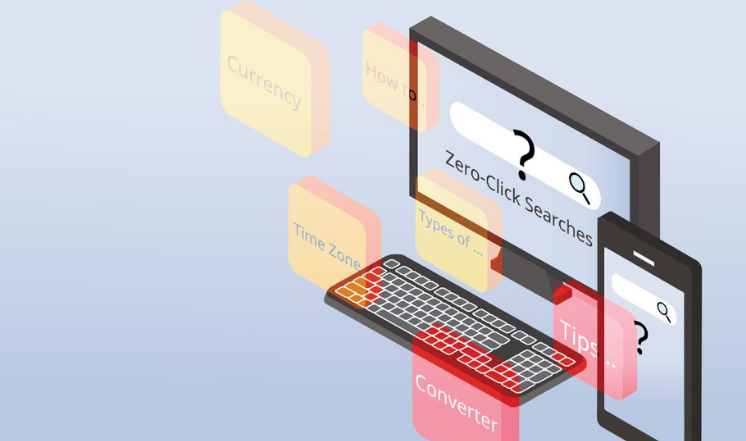Grofuse News
Get the latest insights from our specialists, read our client success stories and discover funding opportunities for your digital growth.
Google Introduces A Three Strike System For Breaches Of Ad Policy
Google has announced that from September 2021 onwards, it will be introducing a new strike-based system to enforce action against advertisers who repeatedly violate their ad policies. Google stated: “We will begin implementing the strike-based system on September 21, 2021, with a gradual ramp up over a period of three months, for the following policies: Enabling dishonest behaviour, unapproved substances, guns, gun parts and related products, explosives, other weapons and tobacco.”
7 Reasons You Shouldn’t Make Your Own Website
As rapid digitalisation and the need for a website to advertise your business continues to increase, so does the attitude that anybody can execute this. It is a common conception that anyone can learn to build a website online. Cheaper alternatives for quick websites may sound more appealing than paying for a professional service, but our experts disagree.
Approved Intertrade Ireland Consultants
Grofuse is an approved consultant for a number of [...]
How To Get Value From Zero-Click Searches In 2021
What Are Zero Click Searches? Zero click searches refer to [...]
Google Postpones Cookie Ban Until 2023
Google has officially confirmed that support for tracking cookies will [...]
6 Social Media Channels To Advertise On In 2021 – Which One Is Best For You?
There are 4.33 billion social media users globally in 2021. These users spend an average of two hours and 25 minutes per day on social media channels. Are you targeting this audience effectively? Developing a clear understanding of your social media target audience is critical for successful social media campaigns. In defining your social media audience, you can identify your niche market for improved results.
Grofuse Joins The Dublin Chamber Of Commerce
Grofuse is delighted to announce that we have joined the Dublin Chamber of Commerce. With an office in Dublin and an expanding client list in the area, and ROI in general, it’s important that we are a part of this well-respected organisation renowned for delivering positive change in Dublin and for its members.
9 Tips To Search Engine Optimise Your Content In 2021
SEO stands for ‘search engine optimisation.’ This is the process of increasing your website traffic through search engine results. SEO helps your website become more discoverable. When potential customers search terms related to your brand, they’ll have a better chance of discovering your website and becoming a customer.
How Online Has Won During Covid-19
If you are a business trading online in Ireland, then you will almost certainly have been a winner in lockdown as there was an increase of 6 percentage points in people switching to online shopping. Even more so if you trade in the clothing, footwear and textiles, medical and cosmetic, or pharmaceutical sectors.
How Updating Old Content Can Improve Your SEO Strategy
Have you noticed that Wikipedia frequently shows up in your search results? This is not only because it is a reputable and reliable source of content, but because this content is continually updated - something that Google rewards highly. Dedicating time to a content refresh has many benefits.
How Good Local SEO Can Fuel Your Business Success In 2021
Local SEO is concerned with improving the search engine performance of your site for customers who have what’s known as local intent.
Grofuse Client Interview: HR Team
Grofuse client, HR Team, is taking its digital strategy to the next level. Read our latest client interview as we discuss their success during a difficult year for many businesses.
Google Search, Display, Shopping and YouTube campaigns, along with paid advertising on Facebook, Instagram and LinkedIn.
We manage full PPC setup, optimisation and reporting. Your involvement focuses on business priorities, product knowledge and lead follow-up.
Definitely, PPC provides fast visibility and data insights. SEO and content build long-term organic traffic. Together, they drive stronger commercial outcomes.
Yes. Higher-performing landing pages convert more visitors, meaning campaigns deliver more leads or sales without increasing spend.
We track conversions, cost per lead, return on ad spend, search impression share, click-through rates and revenue contribution. Clear reporting shows what drives results.
Google Ads targets users who are actively searching. Social media ads reach users based on interests and behaviour during browsing. Both work best together for full-funnel performance.
Yes. You set the budget and only pay when a click happens. With smart targeting and landing page optimisation, PPC returns can scale significantly while protecting spend.
Most businesses see improved traffic and leads shortly after campaigns launch. As optimisation continues, performance, cost efficiency and ROI improve over time.
PPC targets users based on search intent, behaviour and demographics. This ensures ads reach people who are already looking for solutions like yours, which significantly increases lead quality and conversion rates.
PPC advertising (Pay Per Click) is a performance-based marketing method where businesses pay only when someone clicks on their ad. It increases visibility on Google Search, Display, Shopping, YouTube and social platforms by targeting people who are actively interested in your products or services.
Yes. We create automation that triggers based on behaviour or stage in the journey — helping you scale communication while saving time and boosting conversions.
We optimise deliverability using clear sender reputation signals, verified sending domains, compliant data practices, and strong list hygiene — so your messages reach the inbox where they belong.
Yes. Email gives customers valuable updates, helpful resources, and relevant offers that keep them engaged and returning more often — boosting loyalty and reducing churn.
We track performance metrics such as open rate, click-through rate, conversions, revenue per email, and long-term engagement. Reporting shows clear ROI and next steps for optimisation.
High-performing campaigns typically include:
- Welcome sequences
- Lead nurture flows
- Upsell and cross-sell campaigns
- Event or promotion campaigns
- Reactivation campaigns for inactive contacts
- Abandoned cart reminders (for e-commerce)
We work with leading tools such as Mailchimp, HubSpot, ActiveCampaign, Campaign Monitor, Klaviyo, Zoho, and more, depending on the business size, data needs, and automation requirements.
It depends on your audience and industry. Most businesses see strong performance with one to four targeted sends per month — supported by automated workflows that run continuously in the background.
Yes. Email campaigns help nurture long sales cycles, keep buyers engaged, and position your business as the preferred choice. They support account-based marketing, webinar promotion, sales meetings, and follow-ups.
Email campaigns generate revenue by converting warm leads, encouraging repeat purchases, and re-engaging past customers. Automated flows work 24/7 to move customers closer to action — without ongoing ad spend.
An email marketing campaign is a series of targeted messages sent to subscribers to drive engagement, nurture leads, and encourage purchases or enquiries. It uses personalisation, segmentation, and automation to deliver the right message at the right time.
Absolutely. Digital marketing enables local, national, and international expansion with targeted messaging and scalable acquisition channels.
Yes. We plan, execute, and optimise your marketing strategy, ensuring every channel works together to drive revenue, not just clicks.
The right channels depend on your industry, target audience, and goals. Strategy defines the ideal mix of SEO, PPC, email, social media, and content, based on data, not guesswork.
We track KPIs such as traffic, conversions, leads, cost-per-acquisition, audience engagement, visibility improvements, and revenue contribution. Reporting shows what’s working and where to scale.
Timelines depend on the channels used. PPC can deliver quick wins, while SEO and brand building deliver long-term impact. A strong strategy balances fast results with sustainable growth.
Grofuse provides strategy consultation, digital planning, full campaign rollout, performance measurement, SEO, PPC, social media marketing, email marketing, content creation, branding, and website development — all tailored to your market and goals.
Without a strategy, marketing becomes unpredictable and expensive. A digital marketing strategy helps you target the right audience, invest in the most profitable channels, align campaigns with business goals, and generate consistent, measurable growth.
Digital marketing strategies are structured plans that define how a business drives growth online. They include audience research, messaging development, channel selection, performance tracking, and continuous optimisation across SEO, PPC, social media, email, content marketing, and web design.
Yes. We provide complete content marketing services, including planning, research, strategy, content creation, design, and ongoing optimisation across web, search, social, and campaigns.
Consistency matters more than quantity. Whether weekly or monthly, regular content helps maintain visibility, support SEO performance, and strengthen brand trust over time.
Absolutely. Social media content keeps your brand visible, builds community, and communicates your message consistently across all platforms, helping you reach the right audience and increase engagement.
Yes. Clear, well-structured content removes barriers, explains your value quickly, answers customer questions, and guides visitors toward enquiries or purchases, improving conversion rates.
SEO relies on high-quality content. Search engines rank pages with clear structure, relevant keywords, and expert-led information. Content marketing improves visibility by creating the pages and resources that Google and AI search engines prioritise.
Grofuse creates website content, landing pages, SEO material, social media content, PR and editorial content, blogs, advertising copy, interactive brochures, graphic design assets, and motion graphics.
Professional content ensures your message is consistent, SEO-optimised, and aligned with what customers want to read. It helps your business stand out, improves search performance, and strengthens brand authority.
Content marketing increases visibility, builds trust, and improves conversions. Strong content clearly explains your value, ranks higher in search results, and keeps customers engaged across your website, social media, and campaigns.
Content marketing services include strategy, website content, SEO content, landing page content, blogs, social media content, PR, graphic design, video, and all forms of written or visual communication that help your business attract and convert customers.
If your competitors outrank you, your website isn’t bringing consistent enquiries, or your visibility is low for key services, SEO will help you improve performance and increase organic leads.
Yes. Local SEO helps businesses rank for location-based searches, map results, and local keywords. This is essential for service providers targeting specific areas in Ireland.
Yes, and more important than ever. AI search rewards high-quality content, clear structure, strong authority signals, and technically sound websites. SEO ensures your business remains visible across both traditional and AI-driven search results.
Grofuse provides technical SEO, on-page optimisation, content optimisation, local SEO, national SEO, SEO audits, keyword research, competitor analysis, and ongoing optimisation tailored to businesses in Ireland.
Yes. SEO delivers long-term visibility and reduces your reliance on paid campaigns. Organic traffic continues to grow over time, while ads require constant spending. Strong SEO lowers your overall acquisition costs.
On-page SEO improves individual pages by optimising keywords, metadata, header structure, content, internal links, and the user experience. It helps search engines recognise relevance and improves ranking potential.
Technical SEO focuses on improving how search engines access, crawl, and understand your website. It includes speed optimisation, mobile performance, indexing fixes, structured data, and resolving site errors that affect rankings.
Technical SEO focuses on improving how search engines access, crawl, and understand your website. It includes speed optimisation, mobile performance, indexing fixes, structured data, and resolving site errors that affect rankings.
SEO increases your visibility for commercial keywords, drives more relevant traffic, and strengthens your authority. This leads to more enquiries, higher-quality leads, and long-term organic growth without relying solely on paid ads.
SEO services improve your website’s visibility in search results. They include technical SEO, on-page optimisation, keyword strategy, content improvements, and ongoing optimisation to help your business rank higher and attract qualified traffic.
AI SEO helps businesses in Ireland stay visible across both traditional search engines and AI-driven platforms, such as Google’s AI Overviews and ChatGPT. It provides faster insights, improves competitiveness, and supports smarter content and technical optimisation, ensuring brands remain discoverable as search behaviour evolves.
Yes. AI provides analysis and recommendations, but human SEO experts apply judgment, experience, and creative strategy. Humans understand brand voice, market context, and commercial priorities in areas that AI cannot replicate. The strongest results come from combining expert human decision-making with AI-enhanced insights.
AI enhances SEO by analysing large datasets, identifying patterns, and predicting user intent more quickly and accurately than manual research. It supports content optimisation, technical diagnostics, and performance forecasting, allowing SEO experts to make informed decisions and adapt strategies quickly based on real-time data.
No. AI SEO strengthens — not replaces — traditional SEO. Core SEO foundations remain essential, including content quality, user experience, and technical performance. AI enhances these areas by providing deeper insights, faster research, and data-led optimisation, but human expertise is still needed for strategy, creativity, and decision-making.
An AI-driven SEO agency uses AI tools to enhance traditional SEO processes, such as keyword research, content optimisation, and performance analysis. The agency’s human experts interpret AI insights, develop a strategy, and implement changes that improve search visibility and ROI. AI accelerates analysis; humans ensure accuracy, relevance, and commercial impact.
Bounce rate is a digital marketing term used in website traffic analysis. This is defined as when a website user immediately leaves a webpage without taking any action. This can negatively affect your rankings, as it may suggest to search engines that your content is not of high-quality.
This terminology is used in Pay Per Click (PPC) advertising. ‘Negative keywords’ prevent advertisements from displaying certain keyword phrases. By preventing your ad from showing on irrelevant searches, money is saved on wasted clicks and opportunities are improved for increased conversions.
Google Analytics provides the information needed to help you improve your business strategy, discovering behavioural patterns you probably never knew about visitors on your site. Whether you have an e-commerce site or an informative site, you want to understand the behaviour of your visitors to deliver better results.
Backlinks are important because they signal to Google that another resource finds your content valuable enough to link to it within their own content. As a website gains more backlinks, search engines such as Google recognise that the website possesses valuable content worth ranking well on the search engine results page.
Whether your business is taking advantage of it or not, social media has forever changed how consumers communicate with companies and vice versa. Being accessible to your customers – and potential clients – via social media is vital for developing relationships with them and helping them through the sales funnel or creating brand awareness.
It’s important to remember that content marketing is just one step in the conversion funnel.
Through a combination of SEO, content marketing, social media marketing, outreach, email marketing, and website design, prospective customers are led to converting.
Content marketing is vital in the conversion process since each page of your website and each informative blog post plays a role in convincing visitors to buy. Create different content with each step of the conversion funnel in mind and don’t forget to include a call to action.
Conversion optimisation is the process of increasing the number of website visitors that convert into active customers. By improving your website’s user experience, users are more likely to complete the desired action on your webpage, whether purchasing a product or signing up for your newsletter.
The best way to improve user experience is by removing unnecessary content that may slow your site down includes providing live support and adding testimonials.
Yes, both are essential for your Google rankings. User interface is the technical side of SEO, while the way the user navigates through the site (UX) influences essential metrics, such as bounce rate, time on page, and click-through rates. Google takes all of these factors into consideration when ranking pages.
The Core Web Vitals strongly impact the way that users interact with your website. Google is becoming increasingly focused on user experience, which means websites need to do the same. Core Web Vitals identify user experience issues by generating a metric for three key areas of user experience, including:
- Page loading performance
- Ease of interaction
- Visual stability of a page from a user’s perspective
Additional metrics Google analyses are whether your website is mobile-friendly and provides safe browsing and non-intrusive content such as pop-ups and ads.
Keywords are the words and phrases that searchers type – usually on a search engine. These are the words that we use when looking for pages, images, videos, blogs or any kind of information on the web. These keywords need to be strategically inserted into your pages and content to increase your visibility on the search engines results page.
Google Tag Manager (GTM) is a tool which provides a user-friendly interface to implement tags and pixels on your website, such as Facebook pixels or AdWords conversion tracking. By using GTM you can implement a wide variety of coding scripts, tags and code snippets that you would otherwise need to install on your website. GTM makes implementing and changing tags easier since they are all stored in one place.
With GTM, you can track a number of actions on your website, such as clicks on the menu, clicks on call-to-action (CTA) buttons or form completions. You can see similar data with Google Analytics, but it is not as detailed as the data from GTM.
There are many contributing factors as to why you may not be able to see your ads on Google. These include:
1. Geotargeting
Your ads might not show because you are searching from outside the geographic area your ad is targeting.
2. Your bid is too low
PPC campaigns are a search auction – you are likely competing for ad space with a number of other companies for the same keywords with a bidding budget that is too low.
3. Ad scheduling
When setting up your PPC campaigns, you have the option to define and set your ad scheduling. Your scheduled ad may not be running yet or it may already be complete but the end date that you set.
4. Budget constraints
With PPC campaigns, you are charged a cost per click (CPC). Each time someone clicks on your ad, this will be deducted from your daily budget – you may have already received enough clicks and spent your budget.
5. Platform bidding
On Google, you have the option to advertise to users on particular platforms they are using such as desktop, mobiles or tablets. You may have set up the campaign to target just desktop or just mobile searchers and have excluded the other variations.
6. Disapproved ads
Google has a number of advertising policies that you must adhere to. If your ads do not satisfy these requirements, your ads will be disapproved.
7. Negative keywords
In Adword campaigns, you can use negative keywords to ensure that your ads don’t show for keywords you know you don’t want to show ads for. Negative keywords tell Google not to show your ads whenever someone searches with a particular word.
8. Billing
Make sure to set alerts or check the billing/payments section if your ads are not showing. Sometimes there can be issues with your credit card or payment method, prompting Google to stop your ads from running.
9. Your campaigns just started
If you just pushed your campaigns live and you are not seeing your ads, you may just have to wait – it takes some time for Google to approve ads, keywords and other variables within your campaigns.